ReBIT Centres of Excellence
In the fast-paced technology landscape, it is important to stay updated on the latest trends. The Centres of Excellence
(CoEs) based deep domain delivery model focusses on modern technologies and best practices in
the software lifecycle. Designed around key focus areas, each COE acts as a hub for knowledge-building,
and skill development, fostering a culture of innovation.
What ReBIT COE focuses on?
Latest COE Updates
List of artifacts from our Centres of Excellence

A global standards driven enterprise platform for scalable software solutions and cloud ready applications.

A quick guide on the approach and strategies to deal with cyber incidents.

A comprehensive guide to standardize look and feel of all the applications with benefits of design pattern consistency.

Comprehensive standards for APIs including API design, development, management, and monitoring.